Editor's review
This is a tool that will help compress PDF size.
VeryPDF PDF Optimizer Command Line helps compress stream objects in a PDF document. Thereby the overall file size can be compressed. This tool works in the Mac environment and has a command-line interface. By suitably scripting your commands, you could batch a group of documents to go through the compression process. When the PDF becomes suitably lightweight due to the compression process, you are able to send them easily through the Internet or share with friends and family. The program is stand alone and no other program is required for it to complete its job, not even any product from the Adobe Acrobat suite of products. There are quite a few additional functionalities available. Form filling is one such.
This also provides PDF documents merge and splitting functions. Export and import of pages are available. This tool will let you add watermarks in addition. Text strings or images or a combination of both can be used to watermark a document. VeryPDF PDF Optimizer Command Line will help read and set the PDF document metadata. If the owner password is to be removed this tool will do that too. If you wanted to add attachments, or remove existing attachments, that’s possible too. With various function options, it also supports many option arguments to solve most daily PDF process problems.This is a good product and has many useful features. If you have a need, here is a good candidate for trying out.


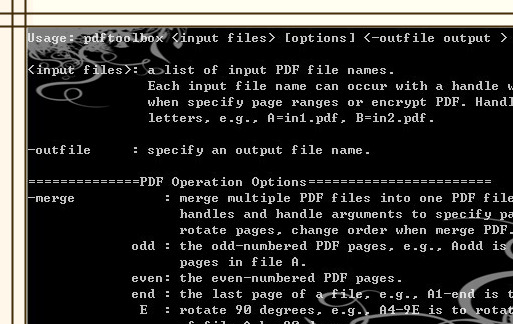
User comments